eMarking's Features & Benefits
Struggling to manage your online assessment process? It's time to automate the distribution and collection of scripts meaning you can manage, not administrate.
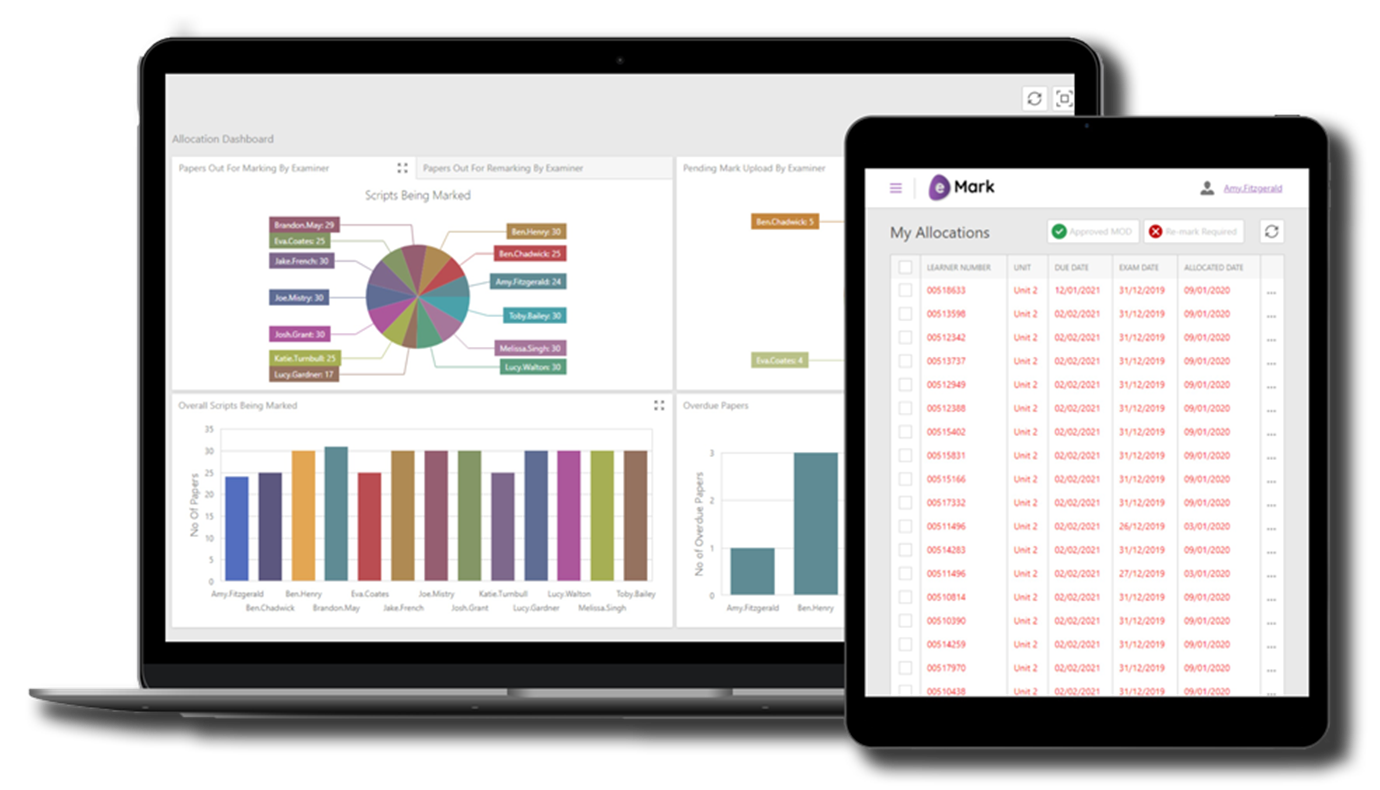
Online Question Paper Marking and Moderation Application for Smarter Examination Processing
Struggling with spreadsheets or antiquated methods of distributing scripts to examiners?
High Quality Candidate Experience
Our online assessment tool that makes it easy for you to deliver a high quality professional candidate experience.
Saves Time For Increased Efficiency
Instantly cuts a substantial chunk of your workload, allowing you to manage, rather than administrate, the process.
Easy To Remark Scripts & Moderate Marking
Send scripts to different examiners for remarking or moderation at any stage of the process with a click of a mouse.
Automatically Distribute Exam Papers
Examination papers are automatically according to the language, qualifications and availability of the Assessors.
Automatic Scheduling Of Examiner Workload
eMark is an assessor management tool that automatically distributes scripts to assessors. This can be incredibly complicated with a range of variables, including assessors' qualifications to mark different exams and in different languages, the maximum number of scripts each assessor can mark at any one time and different hours worked and periods of absence. eMark will automatically take account of these different criteria, all of which are fully editable by your admin teams.

Real-Time Dashboard For Full Process Overview
A fully customisable dashboard displaying data in real time will keep you updated. You'll be able to see data such as how many papers in total are out for marking, overdue papers and the number of scrips with each assessor.
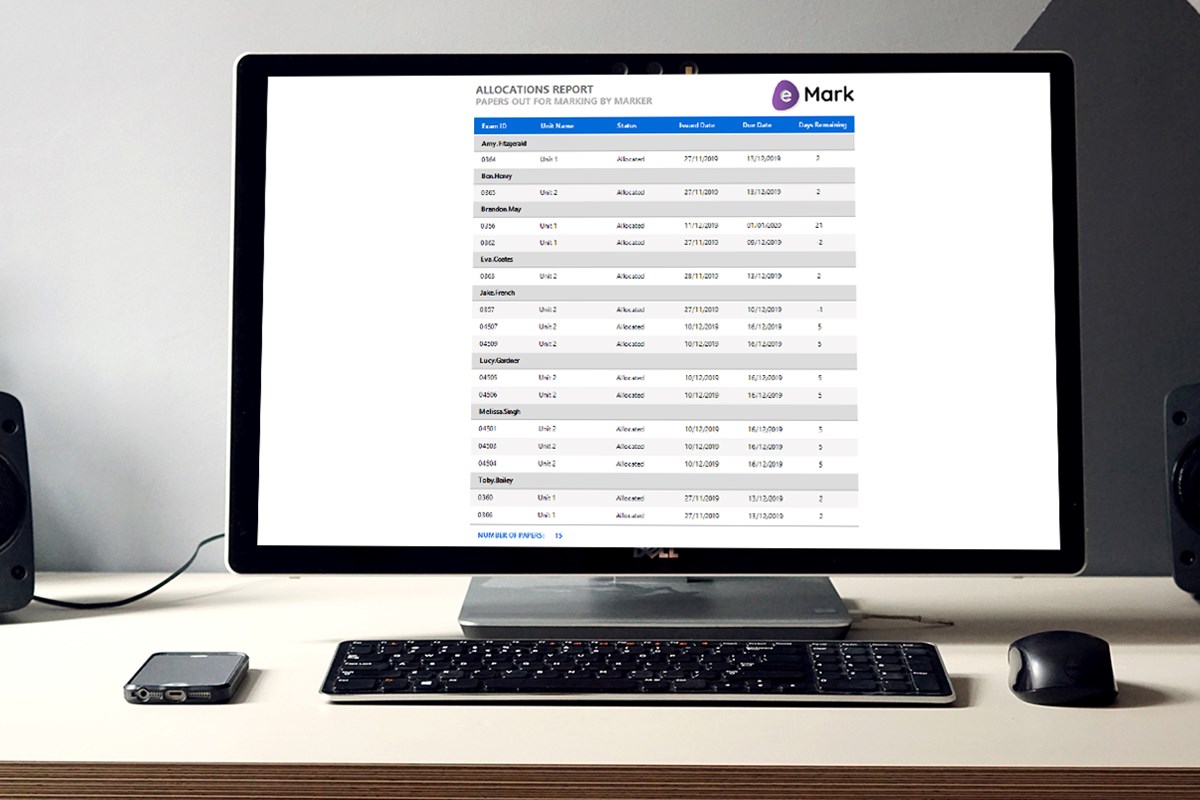
Number of papers out for marking
You'll be able to see at a glance the total number of scripts that have been sent out to assessors for marking. You will see how many each examiner has and when they are due to be marked.
Overdue Papers
Any overdue papers are highlighted to warn you that immediate action is required to prevent any further delay. You'll be able to reallocate the overdue scripts at the touch of a button.
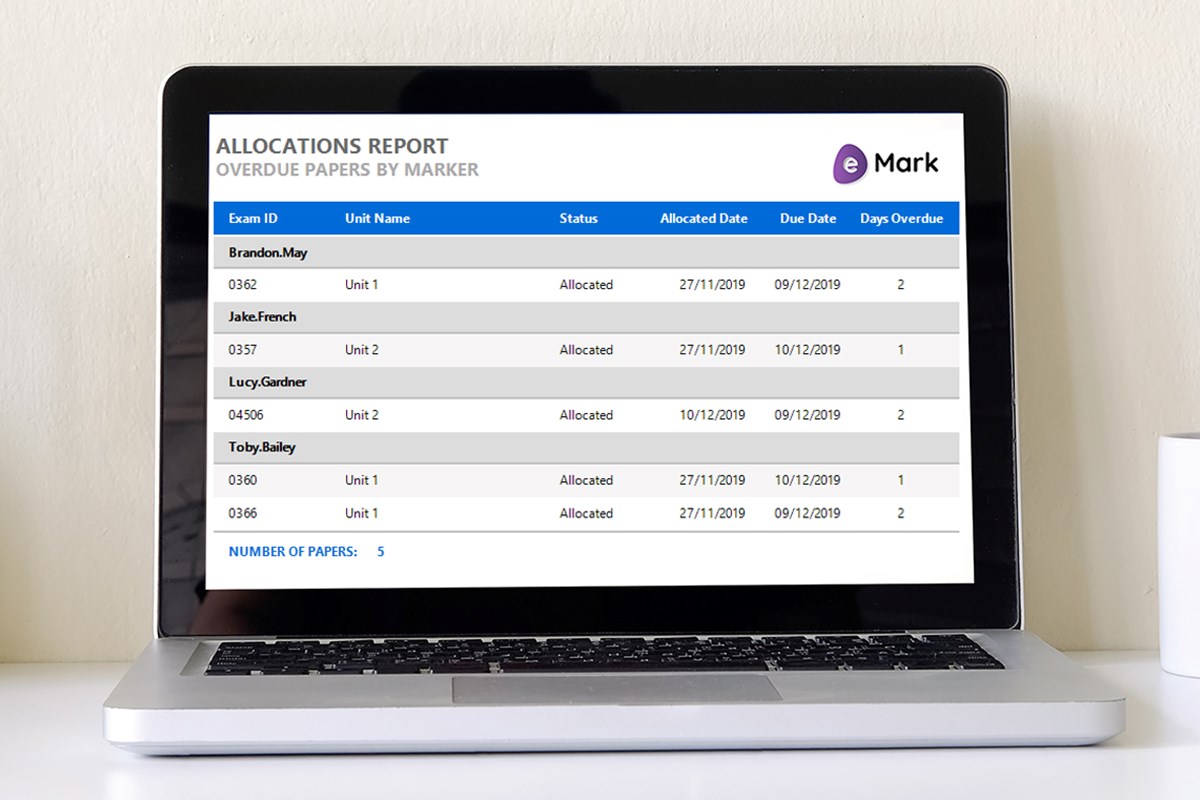
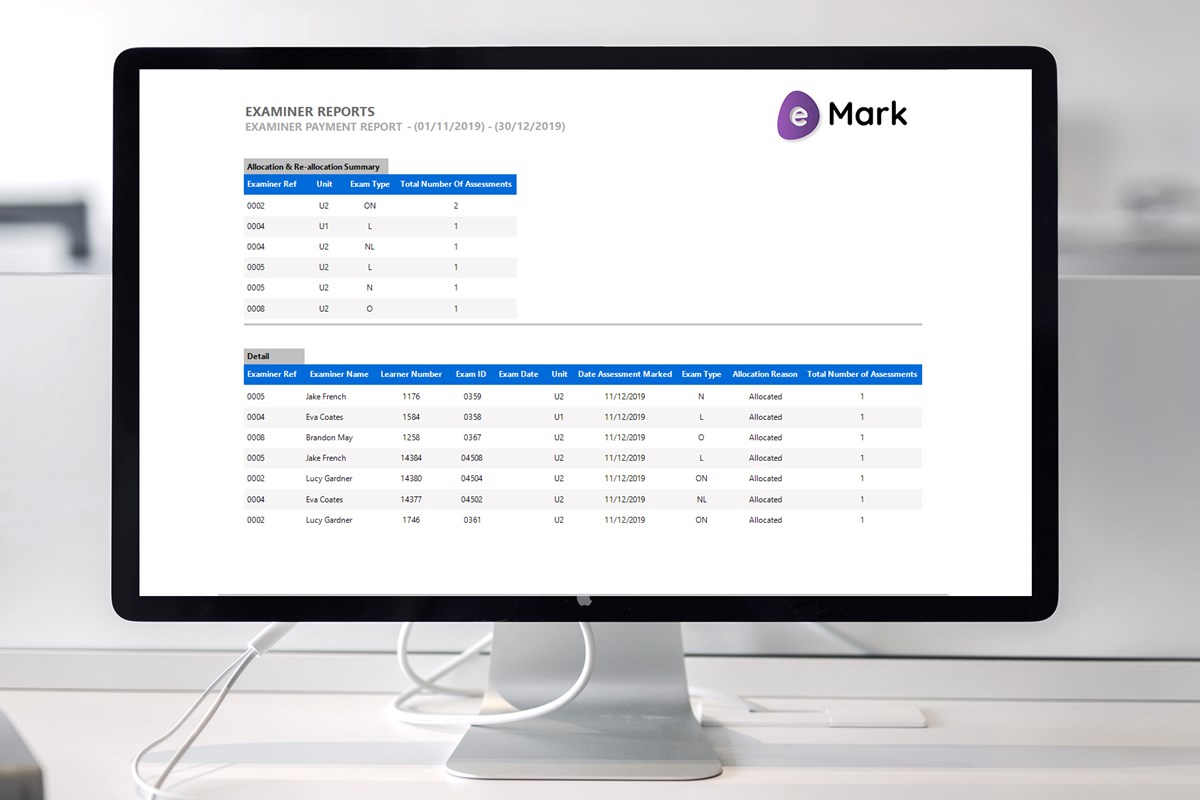
Total number of scripts marked
The dashboard will display the total number of scripts marked within a set time period by each examiner and will also run reports for payment purposes.
